Publisher's description
In previous times, the only way to learn absolute pitch was to have a friend randomly play notes on an instrument while you tried to guess them. If you could find a person so willing, they had to be clever enough to avoid a pattern, and be truly random. It was also crucial that the instrument be in perfect tune. Pitch Train is that friend. Pitch Train will indeed be purely random. Pitch Train will never grow impatient. And Pitch Train will always be in perfect tune. Choose from 12 notes to be fair game in the quiz by checking the checkboxes above each key. Press the play bar to play a random note. After hearing the note, you may press the play bar repeatedly to have the same note repeated at different octaves. When you are ready to guess, you may do so by pushing the appropriate large piano key. Your score is a function of your number of attempts, your percentage correct, and the number of notes that you have selected. SUGGESTED STRAGETY, Begin with only 2 notes. Choose 2 notes that you feel you would be good at distinguishing between. Practice with these two notes. Then work towards getting your boxes grayed out. MASTERED NOTE PAIRS, There are two sections, bottom left (for 2 or more notes), and upper right (for 3 or more notes). These boxes will turn gray when you’ve mastered the corresponding pair of notes. Let’s say, for example, that you are using C and D. If you have mastered this pair, then you will be able to score a perfect 100 out of 100. If that happens, then a box (lower left group) corresponding to these two notes will become gray. If you achieve a perfect 100 out of 100 with 3 or more notes, then you will gray out every box that corresponds to each pair. For example, if you get 100 of 100 with C, D, and E, then the CD box, CE box, and DE box will turn gray in both sections, bottom left and upper right for a total of 6 boxes.


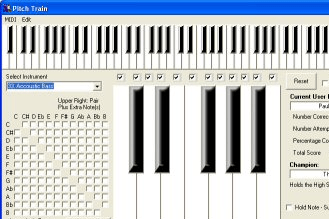
User comments